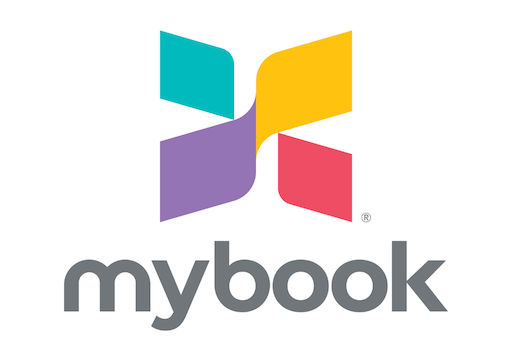Marketing Strategy Guide for ASEAN Countries that works!
Marketing strategy for ASEAN countries is not as difficult as it sounds. Before we dive deeper, let me clarify that ASEAN is known as different names (more or less) e.g. South Asia, SEA and even more.
This marketing strategy guide is intended for all major south east asian countries and I will go deeper into some countries where required.
I will mention key metrics also as I am trying to create the best to-the-point guide available on marketing strategy for Southeast Asia.
Countries covered in this guide:
- Singapore
- Indonesia
- Malaysia
- Thailand
- Vietnam
- Philippines
- Brunei
- Other ASEAN countries
I will use the term ‘ASEAN’ for all above countries.
Necessary Platforms:
Which platforms are necessary or must to have for ASEAN? Yes, it’s an important question that I think is mandatory to answer.
All mainstream platforms are huge in ASEAN especially Meta (Facebook, Insta, WhatsApp), Google search, YouTube, X (Twitter), LinkedIn and Reddit.
Some other platforms that are widely used include TikTok, LINE, and WeChat.
I’ll drop a small example about Indonesia, YouTube ads can reach 65% of Indonesia’s total internet user base.
Notice I mentioned LINE and WeChat. Don’t get consumed by the idea that these platforms are necessary, but keep in mind that if you are in niche market then it might be worth it to offer these methods to be contacted by them especially for Chinese audience who travels often in ASEAN.
There are 30 million registered Line users in Indonesia, that’s 10% of total population of Indonesia. Other ASEAN countries show similar trajectory.
Budget allocation for each channel:
SEO:
Google Search, DuckDuckGo, Yandex, and Bing are big in Southeast Asia. That means it’s important to see how well you are doing on these platforms. Of course, the top winner is still Google search.
How much to allocate for SEO in ASEAN depends on your business model and industry, as one size doesn’t fit all.
As a rule of thumb, if your business is not persuading decision makers or transactions through SEO then only keep it at 10% of your marketing budget. That 10% will be mostly spent on people search for competitors, alternatives, comparison and research user intent.
Let me give you an example of tea. If you are big in tea or coffee CPG, your priority would be to appear for your brand terms (not difficult) at the top of Google search. You are not driving conversions online (especially in small cities or villages) but it’s important for your brand reputation.
Another important part of the puzzle other than brand terms is to appear for terms like:
-Which tea is best to use in Indonesia (research)
– Is tea brand A better than tea brand B (comparison)
– How to buy brand A tea in Jakarta (transaction)
There you go, above I’ve given the strategy for SEO. As a general rule of thumb ~10% budget allocation is a reasonable start, but same might not be the case if you are doing something else, an example would be selling web hosting, SaaS, ecommerce – in that scenario you can spend ~25% on SEO activities.
Key metrics:
Watch these SEO metrics closely
- rank for brand term
- rank for generic closely related terms
- %total exposure for brand terms
- %total exposure for generic closely related terms
- %traffic from search
Social media marketing
Top platforms in ASEAN, still, are Facebook, YouTube, Instagram, TikTok, Snapchat, X (twitter), LinkedIn and Pinterest.
Others are used too like WeChat, QQ etc but they’re not as big.
How much percentage of my marketing budget will I allocate to social media for ASEAN?
Again, it depends on what you do. If you customers’ shopping experience largely relies on social media you can spend upto 50% (including ads).
If your brand’s shopping experience is not driven by social media then you can keep it around 25%.
Most active users on social media by percentage in chronological order are Singapore, Brunei, Malaysia, Thailand, Philippines, Indonesia, Laos and Cambodia.
One more thing, try to get hold of some viral recipes that the cunning algorithms of these platforms will have no choice but to give your content attention it deserves. Some over the head ideas are competitions, meme, funny ad, gamification etc – really put your creative department to workout something low-risk high-reward for your social media gains.
Key metrics:
Watch these social media metrics closely
- Unique user impressions
- Total traffic
- %growth
Online Ads
Online Ads is known by different names like PPC, SEM, Programmatic ads, digital ads, performance ads, remarketing ads, display ads, media buying etc, so I am not going to focus on what each of them covers but will give you a bird eye view whatever is classified as an online advertisement regardless of different names for the same thing.
Google, YouTube, Facebook, X (Twitter), DuckDuckGo, LinkedIn, TikTok, Instagram, Reddit, and Pinterest are the most popular platforms in Southeast Asia. If your ads strategy is built on the same, then you’re in luck.
Now, bigger question, how much should you spend on online ads?
Best Answer, less if you don’t rely on transaction and persuasion.
Another best answer, more (a lot) if you rely on transactions and persuasion through ads.
Where does your budget fit? I’d say somewhere in the middle. One strategy is to see if your direct competitors are everywhere online. That means you need to do something for online attention especially if you don’t have an alternative and your competitors are getting all the attention for that good old brand cognition and brand recognition.
If you think by spending 3x, your inventory will be picked from the shelves in 1st week of the month and you will be booking more orders in mass then yes start allocating more.
Email marketing
If you are in b2b then your best bet is email marketing. Allocate more towards it especially cold emailing.
If you are b2c, then it’s better you rely on inbound email marketing even though not a huge chunk.
What do I mean by inbound email marketing? Sign them up in bulk through list building newsletter, and signing them up for webinar.
If done right, email is a winner, but always operate in a low-risk territory.
Multi-lingual
If you are not english first and have employees in ASEAN speaking local language, then ramp up localization efforts.
Translate/Rewrite your website (or app, newsletter etc) in ASEAN’s native languages.
Learn their habits
ASEAN countries have different habits that are widely followed. As an example, in Malaysia and Singapore, knowing someone boosts people’s confidence to become your customer. This is the case with most SEA.
What can you do if you don’t have many connections in ASEAN? You can display your team pictures, titles or more on your website to gain their trust. What else you can do? Hire capable local people and empower them to spread your message.
If you want me to build your ASEAN Strategy, then book a call and we can make it work.
AK’s Search Advertising Checklist to Win
Search advertising is a digital marketing strategy that allows businesses to place ads on search engine results pages (SERPs). These ads appear when users search for specific keywords related to the products or services being offered. The primary goal of search advertising is to attract traffic to a website by directly targeting users actively searching for relevant information, products, or services.
Where Can You Do Search Advertising?
Search advertising can be conducted on various platforms, with Google Ads being the most prominent due to Google’s extensive reach. Other search engines like Bing and Yahoo also offer search advertising opportunities through their own advertising networks.
Why is Search Advertising Important?
Search advertising is crucial for businesses seeking immediate visibility on SERPs. It allows advertisers to reach potential customers at the exact moment they are expressing interest in a related topic or solution. This high level of intent makes search advertising an effective tool for driving qualified traffic, generating leads, and increasing conversions.
What are the Limits on Search Advertising?
Limits on search advertising include budget constraints, keyword competition, quality score requirements, and ad space availability. Advertisers must also navigate the complexities of bid strategies and adhere to specific platform guidelines and policies regarding ad content and targeting.
What are the Advantages and Disadvantages of Advertising?
Advantages of search advertising include immediate visibility, targeted reach, measurable ROI, and flexibility in ad spending. However, disadvantages can include high competition for popular keywords, the potential for click fraud, and the need for ongoing optimization to maintain performance.
About the Search Advertising Checklist
To navigate the complexities of search advertising and maximize campaign effectiveness, a comprehensive checklist is essential. This checklist covers everything from keyword research to performance analysis, ensuring that all aspects of search advertising are optimized.
Search Advertising Checklist
- Define Your Goals: Identify what you want to achieve with your search advertising campaign (e.g., increase sales, generate leads).
- Conduct Keyword Research: Use tools like Google Keyword Planner to find relevant, high-intent keywords for your campaign.
- Understand Your Audience: Define your target audience, including demographics, interests, and search behavior.
- Set a Budget: Determine your daily or monthly budget based on your goals and the competitive landscape.
- Choose the Right Bidding Strategy: Decide on a bidding strategy (e.g., cost-per-click, cost-per-impression) that aligns with your campaign objectives.
- Create Compelling Ad Copy: Write clear, enticing ad copy that includes your target keywords and a strong call-to-action (CTA).
- Optimize Landing Pages: Ensure your landing pages are relevant, user-friendly, and optimized for conversions.
- Use Ad Extensions: Incorporate ad extensions (e.g., site links, callouts) to enhance your ad with additional information.
- Implement Negative Keywords: Use negative keywords to exclude irrelevant searches and improve campaign efficiency.
- Target Geographically: Tailor your ads to target specific geographic locations, if relevant.
- Schedule Your Ads: Choose the best times to run your ads based on your audience’s behavior.
- Monitor Quality Score: Keep an eye on your quality score and optimize for relevance and landing page experience.
- Test Ad Variations: Create multiple versions of your ads to test different headlines, descriptions, and CTAs.
- Track Conversions: Set up conversion tracking to measure the effectiveness of your ads.
- Analyze and Optimize: Regularly review campaign performance and make adjustments to bids, keywords, and ad copy.
- Stay Updated on Platform Changes: Keep abreast of any changes to the advertising platform’s policies and features.
- Adjust Based on Competition: Monitor your competitors’ strategies and adjust your campaigns accordingly.
- Focus on Mobile Optimization: Ensure your ads and landing pages are optimized for mobile devices.
- Leverage Remarketing: Implement remarketing strategies to target users who have previously interacted with your site.
- Ensure Compliance with Ad Policies: Make sure your ads comply with the advertising platform’s guidelines.
- Use Analytics Tools: Utilize analytics tools to gain deeper insights into your ad performance and user behavior.
- Prioritize User Experience: Always prioritize the user experience, ensuring that your ads and landing pages provide value.
By following this checklist, advertisers can effectively plan, execute, and optimize their search advertising campaigns for maximum impact and ROI.
Ofcourse, it’s not the end of the world and improvement can be done, therefore please contact me for requests and suggestions.
AK’s Google Analytics 4 Checklist
Google Analytics checklist you always wanted. Here it is.
Google Analytics is a web analytics service offered by Google that tracks and reports website traffic. It’s an essential tool for digital marketers, webmasters, and business owners to understand how users interact with their websites. Google Analytics provides insights into user behavior, traffic sources, conversion rates, and much more, enabling businesses to make data-driven decisions to enhance their online presence and performance.
What Can You Do with Google Analytics?
With Google Analytics, you can:
Monitor the volume of website traffic and understand its sources.
Analyze user behavior and engagement on the site.
Track conversions and measure the effectiveness of marketing campaigns.
Segment audiences for targeted marketing efforts.
Identify trends and patterns in user interaction to optimize website content and layout.
Why is Google Analytics Important?
Google Analytics is crucial for measuring the success of your online activities and optimizing your digital strategy. It provides actionable insights that can help improve website usability, enhance user experience, increase conversions, and maximize ROI on marketing campaigns. Understanding your audience’s behavior and preferences enables you to tailor your content and offerings to meet their needs.
What are the Limits on Google Analytics?
Despite its extensive capabilities, Google Analytics has limitations, such as data sampling in large data sets, privacy concerns and data protection regulations (like GDPR), and reliance on cookies, which may not track across all user sessions due to browser restrictions or ad blockers.
What are the Advantages and Disadvantages of Google Analytics?
Advantages include its comprehensive tracking capabilities, integration with other Google services, and the ability to derive insights from detailed reports. However, disadvantages may involve a steep learning curve for new users, data privacy concerns, and potential inaccuracies due to ad blockers or incorrect implementation.
Google Analytics Checklist
- Ensure Proper Installation: Verify that the Google Analytics tracking code is correctly installed on every page of your website.
- Set Up Goals: Configure goals to track conversions and important actions on your site.
- Check for Real-Time Data: Confirm that real-time data is appearing in your account to ensure the tracking code is working.
- Filter Internal Traffic: Exclude internal traffic to prevent skewing data with visits from your organization.
- Enable E-commerce Tracking: If you run an e-commerce site, set up e-commerce tracking to analyze purchase activity.
- Utilize Event Tracking: Track interactions like downloads, video views, and button clicks with event tracking.
- Implement Site Search Tracking: Track what users are searching for on your site to understand their needs better.
- Create Custom Dashboards: Build custom dashboards for a quick overview of key metrics.
- Segment Your Data: Use audience segmentation to analyze different groups of users.
- Link to Google Ads: If you use Google Ads, link your accounts to track advertising performance and ROI.
- Analyze Traffic Sources: Understand where your visitors are coming from to optimize your marketing strategies.
- Monitor Bounce Rate and Exit Pages: Identify pages with high bounce rates or where users commonly exit to improve content and navigation.
- Use Annotations: Mark important events (e.g., website updates, campaigns) to track their impact on your data.
- Check Mobile Performance: Analyze mobile traffic and performance to optimize for mobile users.
- Configure Content Grouping: Group similar content to analyze its performance collectively.
- Set Up Custom Alerts: Create custom alerts to be notified of significant changes in your data.
- Regularly Review Audience Reports: Understand demographic and interest data to tailor your content and marketing.
- Optimize for Speed and User Experience: Use the Site Speed reports to identify and fix slow-loading pages.
- Leverage Multi-Channel Funnels: Explore multi-channel funnels to understand the full path to conversion.
- Stay Updated on Features: Keep up with new Google Analytics features and best practices to maximize its potential.
- Review and Clean Data Regularly: Regularly audit your Google Analytics setup and data for accuracy.
- Ensure Compliance with Data Privacy Laws: Make sure your use of Google Analytics complies with laws like GDPR and CCPA.
- By following this comprehensive checklist, you can leverage Google Analytics to its full potential, gaining valuable insights into your website’s performance and user behavior to drive growth and improve your online strategy.
AK’s Display Advertising Checklist
Display Advertising Checklist you always wanted and you deserve. I am going to share the checklist that you can call is universal and can be used regardless of the ad network.
Display advertising is a form of online advertising that involves the use of visually appealing text, images, and video to communicate a message or promote a product or service. These ads appear on websites, social media platforms, and other digital environments, targeting users based on various factors such as their interests, behavior, and demographic information.
Where Can You Do Display Advertising?
Display advertising can be conducted across numerous platforms and networks, including:
- Google Display Network (GDN), reaching over 90% of internet users worldwide.
- Social media platforms like Facebook, Instagram, LinkedIn, and Twitter.
- Programmatic advertising platforms that automate the buying and selling of ad inventory in real time.
- Affiliate networks and specific websites that allow direct ad placements.
Why is Display Advertising Important?
Display advertising is crucial for building brand awareness, retargeting visitors, and driving conversions. It allows advertisers to reach a broad audience with personalized messages, making it easier to engage potential customers at various stages of the buying process. Through creative and targeted ads, businesses can effectively communicate their value proposition and differentiate themselves in a competitive market.
What are the Limits on Display Advertising?
The limits on display advertising often relate to ad placement availability, targeting capabilities, budget constraints, and platform-specific guidelines. Advertisers must also navigate the challenge of ad blocking technology and ensure their ads meet the quality and relevance standards set by ad networks.
What are the Advantages and Disadvantages of Advertising?
Advantages include broad reach, targeting capabilities, the ability to track and measure performance, and flexibility in ad formats. Disadvantages may involve ad blindness (where users ignore ads), the potential for high costs without proper optimization, and the need for ongoing management and adjustment.
About the Display Advertising Checklist
A well-prepared checklist is essential for maximizing the effectiveness of display advertising campaigns. This comprehensive guide aims to ensure that all critical aspects of display advertising are considered and optimized.
Display Advertising Checklist
- Define Campaign Goals: Clearly outline what you want to achieve with your display advertising efforts (e.g., brand awareness, lead generation).
- Identify Your Target Audience: Understand who your ideal customers are, including demographics, interests, and behaviors.
- Choose the Right Platforms: Select platforms that align with your audience’s preferences and habits.
- Budget Appropriately: Allocate your budget based on campaign goals and expected ROI.
- Design Engaging Creatives: Create visually appealing and relevant ad creatives, including images and videos.
- Optimize Ad Copy: Craft compelling and concise ad copy that resonates with your target audience.
- Utilize Targeting Options: Leverage targeting options (e.g., demographic, geographic, behavioral) to reach your desired audience.
- Implement A/B Testing: Test different ad variations to identify the most effective elements.
- Use Retargeting Strategies: Retarget users who have previously interacted with your website or shown interest in your products.
- Ensure Mobile Optimization: Design ads that are optimized for mobile devices.
- Monitor Ad Placement: Ensure your ads are placed in relevant and safe environments.
- Adhere to Platform Guidelines: Comply with the advertising policies of each platform.
- Track and Analyze Performance: Use analytics to monitor ad performance and identify areas for improvement.
- Adjust Bids and Budgets: Optimize your spending for the best possible ROI.
- Refine Targeting Based on Performance: Adjust your targeting strategies based on campaign data.
- Explore Different Ad Formats: Test various ad formats to see what works best for your audience.
- Focus on Landing Page Experience: Ensure the landing page is relevant, engaging, and optimized for conversion.
- Utilize Frequency Capping: Limit the number of times your ad is shown to the same user to avoid ad fatigue.
- Incorporate Interactive Elements: Use interactive ads to engage users more deeply.
- Stay Updated on Industry Trends: Keep abreast of the latest trends and technologies in display advertising.
- Optimize for Ad Quality Scores: Improve your ads’ relevance and landing page quality to get better placements and lower costs.
- Ensure GDPR Compliance: For audiences in Europe, ensure your advertising practices comply with GDPR regulations.
- By following this checklist, advertisers can ensure their display advertising campaigns are well-planned, effectively executed, and continuously optimized for the best possible results.
Winning LinkedIn Ads Checklist for Brands and Businesses
LinkedIn is a powerful social media platform tailored specifically for professional networking and career development. It allows users to create profiles and connect with others in their industry, share and discover insights, post job listings, and apply for positions. This platform has become an essential tool for professionals worldwide to connect, learn, and grow in their careers.
Why LinkedIn is Important?
LinkedIn’s significance lies in its ability to connect professionals across various industries. It’s a platform where individuals can showcase their professional experiences, achievements, and skills to potential employers, colleagues, and collaborators. For businesses, LinkedIn serves as a vital tool for branding, networking, recruiting talented candidates, and generating B2B leads. Its targeted advertising capabilities enable businesses to reach specific demographics, making it a crucial component of any digital marketing strategy.
What are the Limits on LinkedIn
While LinkedIn offers numerous benefits, it also has its limits. For instance, there are restrictions on the number of connections you can send out, the number of InMails (direct messages to people you are not connected with) depending on your subscription, and the amount of searches you can perform under the free plan. Additionally, there’s a cap on the number of ads you can run and the specificity of targeting options based on your advertising budget and account settings.
Is LinkedIn Good
Yes, LinkedIn is an excellent platform for both individuals looking to advance their careers and businesses aiming to increase their visibility and reach in their industry. Its unique focus on professional networking sets it apart from other social media platforms, making it a valuable resource for professional growth and opportunities.
About the LinkedIn Checklist
Creating effective LinkedIn ads requires careful planning and execution. To help you navigate this process, we’ve developed a comprehensive checklist. This checklist is designed to optimize your LinkedIn advertising campaigns, ensuring they are targeted, engaging, and aligned with your business objectives.
Checklist
- Define Your Objectives: Clearly define what you aim to achieve with your LinkedIn ads (e.g., brand awareness, lead generation, website traffic).
- Understand Your Audience: Identify and understand your target audience, including their industry, job title, and interests.
- Choose the Right Ad Format: Select the ad format that best suits your campaign objectives (e.g., Sponsored Content, Message Ads, Dynamic Ads).
- Optimize Your Company Page: Ensure your LinkedIn Company Page is complete and engaging to support ad credibility.
- Craft Compelling Ad Copy: Write clear, compelling ad copy that resonates with your target audience.
- Use High-Quality Images and Videos: Incorporate professional-quality visuals that align with your message.
- Target Your Ads Carefully: Use LinkedIn’s targeting options to reach your specific audience effectively.
- Set a Realistic Budget: Plan your budget according to your campaign’s scale and objectives.
- Test Different Ad Variations: Create multiple versions of your ads to test which performs best.
- Use LinkedIn’s Lead Generation Forms: For lead generation campaigns, use LinkedIn’s pre-filled forms to increase conversion rates.
- Monitor and Adjust Bids: Regularly monitor your ad performance and adjust bids as necessary to maximize ROI.
- Analyze Ad Performance: Use LinkedIn’s analytics tools to track the performance of your ads and identify areas for improvement.
- Optimize Landing Pages: Ensure the landing pages linked from your ads are optimized for conversion.
- Use Relevant Keywords: Incorporate relevant keywords in your ad copy to improve visibility.
- Schedule Your Ads for Optimal Times: Post your ads at times when your target audience is most active.
- Comply with LinkedIn’s Ad Policies: Ensure your ads meet LinkedIn’s advertising guidelines and policies.
- Leverage Retargeting Options: Use retargeting to reach individuals who have previously interacted with your brand.
- Integrate with Your Overall Marketing Strategy: Ensure your LinkedIn ads are part of a cohesive marketing strategy.
- Engage with Your Audience: Respond to comments and messages to foster engagement.
- Continuously Learn and Adapt: Stay updated on LinkedIn’s features and best practices to refine your strategy over time.
Following this checklist can significantly improve the effectiveness of your LinkedIn advertising efforts, helping you achieve your marketing objectives and grow your business.
I tried to provide the best LinkedIn Ads checklist, but if you have more requests please tell me and I’ll try to do that.