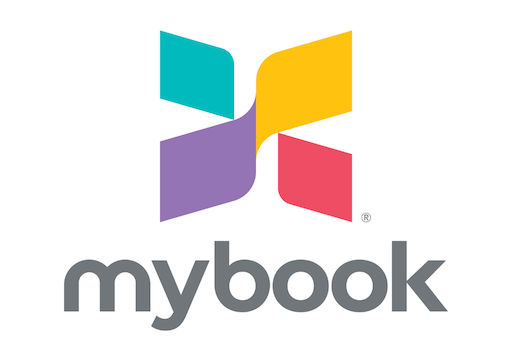If you want to make a social media calendar for a restaurant, first find what you want to include and what not in your calendar. Only after that can you make a calendar.
I will break this article into 3 sections
i) pieces of puzzle
ii) what you need or not
iii) social media calendar template
1) Pieces of Puzzle
Let me give you a small list.
- Deals
- Menu
- Pictures
- Videos
- Testimonials
- Festivals
- Holidays
- Quiz
- Quote of the day
- Anything else you want to add
First, decide how often you want to post on social media and what you want to add.
Deals: If you have a deal every week then it means once a week, or another frequency.
Menu: Menu is something you want sticky on your Facebook, Twitter or other social media. You can also pick out One Menu Item each week and repost it with some saucy caption.
Pictures: What about posting pictures of your restaurant or some cuisine?
Videos: You can merge it with festivals, holidays, cuisine, restaurant atmosphere and post it.
Testimonials: Yes, either screenshot from GMB, or ask your customer to leave a feedback then share it with graphics if possible.
Festivals and Holidays: There are days and weeks that are important, such as Christmas, Black Friday etc where you can promote deals or just say Happy {enter day name} to keep social media account buzzing.
Quiz: You can run small quizzes like ‘what’s our signature dish? answer and one of the winner will get free big meal’. Think about ideas and then run some interesting quizzes to generate some buzz word for your restaurant.
Quote of the day: Shortlist some cool or interesting quotes from chefs or even philosophers that resonate with your values or theme then share it. The reason to share these quotes in some graphics is it shows you are active, and people share the quotes they like; so this way your brand will get new visitors.
2) What you need or don’t need?
If you are a small restaurant with 1 person doing pretty much everything then you wouldn’t need highly active (or posting everyday) but rather only need menu, signature dishes, or deal of week/month.
If you are a bigger restaurant, probably with multiple locations then you do need more activity on your social media.
3) There’s a template I use which doesn’t contain glitter and shine but it does work well because it contains all the necessary items that any social media calendar needs.
It contains platform such as facebook, twitter (enter yourself), type, status (such as published or not) and response, you can even define the month and date. So, it pretty much does all the stuff.
You can download it for free here. https://docs.google.com/spreadsheets/d/1pYD68lei59bIMdh1m42R5adv6wdt5EVyF9V6v1HnfLA/edit?usp=sharing
Stay Updated, Follow me on Social Media: